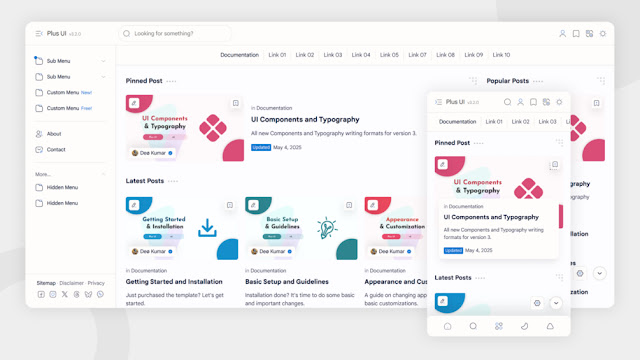How to Display Author Names in Blogger Templates
This guide explains different methods to display author names in Blogger templates with proper fallback handling and profile links.
Basic Author Name Display
The simplest way to show the author name in a Blogger template:
<!-- Basic Author name -->
<b:if cond='data:post.author'>
<data:post.author.name/>
</b:if>This will display the author name only if it exists.
With Fallback for Missing Authors
To handle cases where author information might be missing:
Method 1: Using b:eval
<!-- Author name with fallback -->
<b:eval expr='data:post.author ? data:post.author.name : "Anonymous"'/>Method 2: Using b:else
<!-- Author name with fallback -->
<b:if cond='data:post.author'>
<data:post.author.name/>
<b:else/>
Anonymous
</b:if>Linking to Author Profiles
To make the author name clickable when a profile URL exists:
Basic Profile Link
<!-- Author name with profile link -->
<b:if cond='data:post.author'>
<b:if cond='data:post.author.profileUrl'>
<a expr:href='data:post.author.profileUrl'>
<data:post.author.name/>
</a>
<b:else/>
<data:post.author.name/>
</b:if>
</b:if>Profile Link with Fallback
<!-- Complete solution with profile link and fallback -->
<b:if cond='data:post.author'>
<b:if cond='data:post.author.profileUrl'>
<a expr:href='data:post.author.profileUrl'>
<data:post.author.name/>
</a>
<b:else/>
<data:post.author.name/>
</b:if>
<b:else/>
Anonymous
</b:if>Best Practices
- Always include a fallback for cases where author data might be missing
- Consider adding CSS classes for styling author names consistently
- For team blogs, you might want to show author profile pictures as well
- Test your template with posts that have and don't have author information
Advanced Usage
For more complex implementations, you can combine this with other Blogger data variables:
<div class="post-meta">
<span class="post-author">
<b:if cond='data:post.author'>
Posted by
<b:if cond='data:post.author.profileUrl'>
<a expr:href='data:post.author.profileUrl'>
<data:post.author.name/>
</a>
<b:else/>
<data:post.author.name/>
</b:if>
</b:if>
</span>
<span class="post-timestamp">
on <data:post.timestamp/>
</span>
</div>